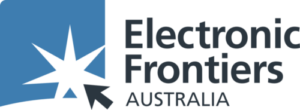The below open letter was written by EFA board member Amy Patterson.
Free apps might seem like a great deal, but they have a hidden cost: your personal data is how these apps make money.
How Do Free Apps Make Money?
Creating an app costs money. So, if an app is free, they must be making money some other way. Most of the time, they make money from our personal data and other information. This includes information like our location, shopping habits, and what we do online. Other companies pay good money for this data.
Data Brokers and Big Companies
Some companies, called data brokers, collect and sell this information. They play a big role in the digital world. They are usually invisible to mobile app users and make large profits selling our data to other third parties so they can then market to you. Big companies like Google and Facebook also use our data mainly to show us personalised ads. Making advertising personal in this way is an effective way of getting under our defences in ways that generic advertising might not.
What Happens When You Download an App
When you download an app, it asks you to agree to its terms. These documents are often long and not easy to understand. Usually, when you agree, you’re letting the app track your activities and sell your data. This is a problem because most people don’t know what they’re agreeing to.
Why This Matters
This hidden data collection can lead to annoying ads, but it can also affect your privacy in bigger ways. Your data could be used in ways you wouldn’t like or expect, and it might even cause security problems — not all of these apps are legitimate.
What can I do to protect myself?
First off all, take a deep breath and think twice before impulsively downloading that new, free app. Remember, it is ‘free’ for a reason and that reason is making money off your personal data, device, and on-line interactions.
Your first step is to check the app permissions and privacy icons in the App Store you use. Is it privacy friendly or is it a digital Hoover? Ask yourself: Do I really need this app?
What Else Can I Do?
Android:
- Open Google Play Store:The first thing to do is log into your Android device and open the Google Play Store from the App Drawer.
- Install DuckDuckGo: Search for DuckDuckGo – a free, premium privacy protective browser – in the Google Play store, tap the entry, and then tap Install. Once the installation is finished, you should find the DuckDuckGo app in your App Drawer. Tap the launcher to open the app.
- Locate App Tracking Protection: With the app open, tap the menu (three vertical buttons in the top right) and tap Settings from the popup menu. Scroll to the bottom of the Settings menu and tap App Tracking Protection.
- Enable App Tracking Protection: Enable App Tracking Protection by tapping the On/Off slider until it’s in the On position.
Apple:
- Access Tracking Settings: Begin by opening the Settings app on your iPhone. Then, navigate to ‘Privacy & Security’ and select ‘Tracking’.
- Review or Change App Permissions: In the Tracking menu, you’ll see a list of apps that have requested permission to track your activity. Here, you can toggle tracking permissions on or off for each app.
- Disable Tracking Requests: To prevent all apps from asking to track your activities, simply turn off the ‘Allow Apps to Request to Track’ option located at the top of the screen.
Are you tired of unknowingly trading your personal data for free apps? Your privacy is worth more than you think, and Electronic Frontiers Australia (EFA) is on a mission to safeguard it! Your support empowers EFA to champion privacy rights, fight against unwarranted data
Will you take a stand against unwarranted data collection? By joining EFA, you directly contribute to our push for more powerful data protection laws.
Image credit: iStock
Related Items:
- Protecting Children’s Privacy from Big Tech and Media Giants 23 September 2023
- Don’t Ban TikTok, Do This Instead 19 April 2023
- How To: Keep Your Personal Data Under Lock and Key 17 April 2023
- The Invisible Barrier: EFA Applauds New Initiative… 10 February 2024
- EFA 2021 EOFY Fundraiser 20 June 2021